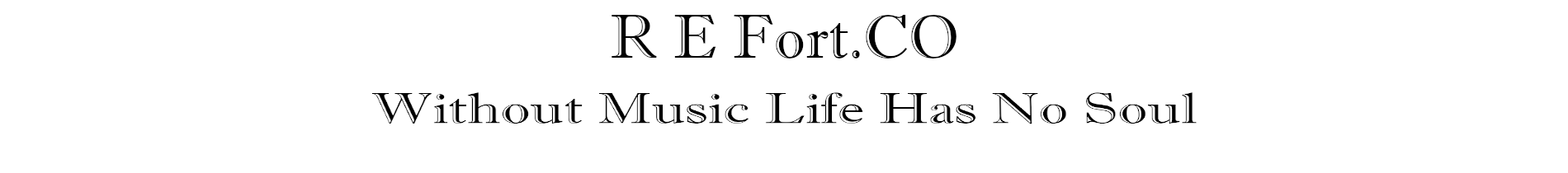Recording on the road:
related post: Guitar on the road
Well my new Traveler Ultra Light guitar has held up very well recording on the road. I still get a little worried when it gets stowed in the over head compartment. People just shove stuff in those without thinking of what else is up there. My trick is to wait until the overhead is about full and put the guitar on top. One thing about the case and the way it looks, it doesn’t look like a guitar. In fact it looks more like your packing a long rifle or something on the plane. So far, I’ve only had strange looks but no problem with airport security. 😎
Here are a few more photos of the guitar next to my others for reference on how small this little Traveler ultra light acoustic guitar is.
So here is what my idea is/was, “use the smallest rig possible to practices and record tracks while on the road” a phone or a tablet, and a travel size guitar. For this to work I needed to find a nice small interface to plug into a device. I went with the iRIG2 it plugs into the headphone/microphone port on phones and tablets. It has a headphone jack and an AMP out and does a good job. This project is not to replace the existing setup at home but to give me the ability to record, write and practice while sitting in a hotel room or any place the mood hits me.
Recording on the road is pretty easy. There are loads of software titles that allow you to simply lay down a track, some allow multiple tracks, some coming with options for basic effects even amp simulators for your iPad. So I started downloading not only to my iPad but my Samsung Galaxy tablet and my Galaxy note 5. While I am not going to list all the applications I tried, I will limit this to just the one’s I kept on my devices. For my note 5 I kept the iRIG single track recorded for just a quick playback tool. On the iPad I tried a few and they all worked well but I ended up staying with Studio One, more on that below
The issue I ran into was in getting the recordings off the iPad or Galaxy and into Sonar on my windows laptop. Some software required you to install the same software on your laptop, some supported DropBox or iTunes share only. Some only supported SMS email and iTunes share and some only stored them in their own format with no easy conversion to MP3 or WAV format. But I did find a few solutions that seems to work on both devices that was doable.
The one that I think I will keep, and have used the must. Came free with my USB audio adapter for my home studio setup. When I updated my audio interface to the Presonus Audio Box, a nice USB interface that has worked well. It came with a free app called Studio One and had an iPad app available for download. What’s cool is it uses WiFi to transfer the recordings from the iPad to its windows based software. The desktop application is nice but I don’t think I will ever switch from Sonar. Once transferred from the iPad to the laptop its pretty easy to save as wave and I am back in Sonar.
So I am now working on my next album that I started writing and recording using the setup above while sitting in a hotel in Seattle. Pretty cool.
As always
“Without music, life has no soul”
and
Know Coffee Know Peace, No Coffee No Peace